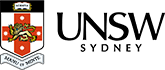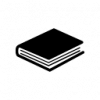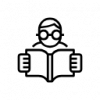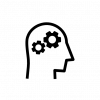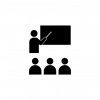I lead the development of virtual learning resources in anatomy to engage learners outside the lab and to support learning of students from diverse backgrounds. I partnered with the PVCESE Immersive Technologies team and group of student tutors to scale-up the initial 'proof of concept' prototype I designed. This is an example of one of the co-developed resources created.
I learnt anatomy in South Africa where I taught medicine and health professional students for several years before relocating to Australia. Access to human bones to study anatomy was normal practice, and was an invaluable resource to develop a good understanding of 3D structure fundamental to th discipline. In many countries, students entering their medical programs will each receive a box of bones along with their textbooks to help them through their anatomical studies. In Australia, however access to bones is limited.
I wanted to create a resource to simulate the ‘box of bones’ and to use the opportunity of the virtual experience to build an interactive learning experience appropriate for students as they gain mastery from beginner to expert. I also wanted to harness the technology of video demonstration and quizzes embedded in the virtual world. Thus was borne the Virtual Bone Box.
When students open the box, they can choose the level at which they wish to learn. For each bone, they are provided with workflow instructions, an explanation, labels for the bones, hotspots on the bones for the identification, and a 3D virtual model of the bone. The model can be enlarged and rotated. There is also a Bone Challenge (name as many bones as you can in 30 seconds) and a labelling quiz where students drag labels onto the bone features. The virtual bone box was designed to be relevant throughout a student’s degree. Added features include:
- a demonstration video provides the explanation of the structure. The student can practice labelling the bones. They are corrected if they make a mistake. They can take a quiz or a challenge to consolidate this learning.
- feedback in this resource is automated. Students are immediately notified if they add the wrong label to a bone. They can try as many times as they like to obtain the correct result.
- transferability. The resource was designed to be transferable across courses and programs
- scalability: Other resources complement the virtual bone box; for instance,I have created many pre-class and revision resources in and anatomy practical videos to complement the bone box in each course